20 Best Laptop Computer Tips.
Hopefully these 20 Best Laptop Computer Tips will help make sure your laptop isn't one of 1 million laptops stolen or lost each year.
That's 1 laptop lost or stolen every 31 seconds.
Of these around 40% are stolen, approximately 50% contain confidential data, and less than 4% are ever recovered.
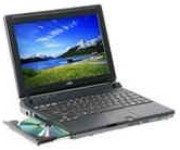
An Intel funded study by the Ponemon Institute of just 329 U.S. companies in 2008 into computer safety discovered 86,455 laptops (valued at $2.1 billion)
went missing that year.
One third were lost while traveling (i.e. airports and hotel rooms), while 12% were misplaced in the office.
Only 10% of the missing business laptops had any anti-theft devices installed, and less than 30%
any form of encryption. But worst of all... 71% were not even backed-up.
Even the FBI is believed to have "misplaced" some 300 laptops during the Commission Hearing into the 9-11 attacks... (perhaps they need to look at our 20 Best Laptop Computer Tips below).
20 Best Laptop Computer Tips:
 Don't lose sight of your laptop!
Don't lose sight of your laptop!- Protect sensitive data with updated anti-virus & anti-spyware software, and a firewall.
- Encryption software is a must if your laptop contains your personal, banking and financial details.
Otherwise , you stand to lose a lot of money and possibly even suffer identity fraud.
Even if thieves can't gain access to your laptop with Password Cracker software, they can still remove the hard-drive and often extract the information they're after. - Back-up your data in a safe, easily accessible alternate location.
In the near future you'll probably store your data on "cloud computers" on the internet. Even now there are cloud-based data-storage servers like Evernote and Dropbox. - Install Laptop Alarm/Theft Response software.
Both Windows (LAlarm) and Mac (iAlertU) offer free downloads which set off a loud alarm if someone tries to log off, shut down, or disconnect the power supply without first entering the password.
There are also Perimeter Alarm (where the laptop is taken outside a perimeter), Mobile Phone Alert and Theft Response features (which can delete data on stolen laptops) available.
Some software programs like LoJack attempt to track the location of stolen laptops when they connect to an AP; and even take a photo of the thief when the device is opened.  Consider a laptop lock & cable(reinforced steel) which slots into the laptop's Universal Security Slot and
locks the device to something fixed. Some come with an audible alarm.
Consider a laptop lock & cable(reinforced steel) which slots into the laptop's Universal Security Slot and
locks the device to something fixed. Some come with an audible alarm.
Be aware, however, these are not foolproof. YouTube has several videos showing how easily some of these locks are picked or broken, or the cables cut.- Be careful in airports... especially when passing through the security checkpoint.
Scammers can act in pairs to try and sperate you and your laptop as you pass through. Stay close to your bag at all times and have a highly colorful strap or tag attached to it to help you keep a close eye on it.
Thieves know travelers are often weary and not alert. Don't doze off unless you have a companion to keep watch. And be very careful when using a pay phone or using rest rooms. - Keep your laptop in carry on luggage on a plane, and keep it next to you onboard (and not
in the overhead storage) where it can be damaged or stolen.
 Don't leave a laptop unattended in a hotel room. Lock it in the room safe (if it fits).
Better still, have reception lock it in the hotel safe (not in their baggage store room)...
and ask for a receipt.
Don't leave a laptop unattended in a hotel room. Lock it in the room safe (if it fits).
Better still, have reception lock it in the hotel safe (not in their baggage store room)...
and ask for a receipt.- Thieves often target conventions and conferences where ID checks are not always thorough,
security is not always strict, and where attendees are often distracted or tired.
- Don't use an obvious laptop bag. Carry it in a regular bag or back pack.
- Make sure you have theft & loss insurance in place and the serial number recorded for
police and insurance records.
- Have a contact phone number somewhere on your device (but no other details ) in case a good Samaritan finds it and
tries to return it... just don't hold your breath waiting.
- Don't leave your laptop in a car. Even a locked car trunk isn't really safe.
 Take a Universal Adaptor and Power Surge Protector.
Take a Universal Adaptor and Power Surge Protector.
In some parts of the world electricity surges and disruptions are more common.- Only use Wireless Hotspots that require Registration to ensure better security.
- Don't connect up to a Fake WiFi Hotspot. Before logging on to public WiFi confirm the name of the
wireless network connection.
- Check if the Hotspot has Wireless Client Isolation and if the router is Encryption enabled.
 Try to avoid banking or financial transactions in a public location.
If you really must, ensure the URL is secure (i.e. https:// which encrypts data) and displays the Secure Padlock.
Try to avoid banking or financial transactions in a public location.
If you really must, ensure the URL is secure (i.e. https:// which encrypts data) and displays the Secure Padlock.- Try to ensure no one nearby can read your screen... consider a laptop screen cover that stops
eyes peering from the sidelines.
We hope these 20 Best Laptop Computer Tips have been of some help.
But remember, all the best laptop computer security measures in the world can't guarantee 100% safety.
Good luck and cheers from the Crazy Team.
Who Ate My Lunch?
by Eugene Roberts

The Internet Revolution, Globalization, and the Global Financial Crisis created the perfect storm... Old Business models are being destroyed and jobs are disappearing offshore at an astonishing rate. Analysts warn that "China and India are poised to out-think us and out-compete us by their sheer numbers" and that "there is no job security now".
Read more of
Who Ate My Lunch?
for free.






